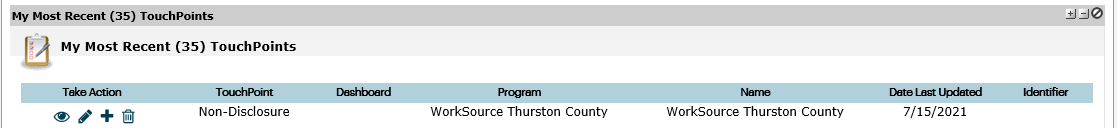How do I sign my non-disclosure agreement (NDA) in ETO?
This article describes how to sign your non-disclosure agreement (NDA) in Efforts-to-Outcomes (ETO).
This must be done the first time you log into a ETO and then annually in compliance with state and federal law; failure to sign within 1 week of the expiration in the NDA will result in the non-compliant account's deactivation.
- Log into ETO
- Click My Dashboard
- Click Non-Disclosure Agreement
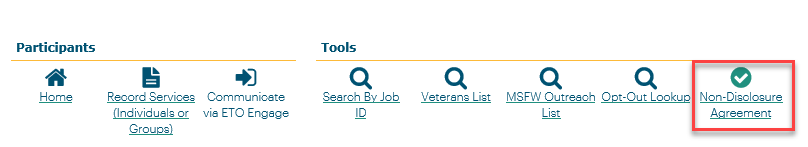
- Fully read the Notice of Non-Disclosure
- Click the Sign icon
- Sign your name
- Click Save
- Click Save again
- Click OK
You can verify if your NDA was successfully signed by going back to My Dashboard's "My Most Recent (35) TouchPoints" section.
Your recently-signed NDA should be at the very top!